4 Key Facts
3 Key Terms
2 Key People
1 Key Date
| 4-3-2-1_key_reflection.pdf |
4 Key Facts |
|||||||||||||||||||||||||||||||||||||||||||||||||||||||||||||||||||||||||||||||||||||||||||||||||||||||||||||||
| 4-3-2-1_key_reflection.pdf | |
| File Size: | 176 kb |
| File Type: | |

| student_worksheet_-_the_home_rule_crisis.pdf | |
| File Size: | 281 kb |
| File Type: | |
| video_clip_question_worksheet.pdf | |
| File Size: | 106 kb |
| File Type: | |
| lchist_-_target_sheet_for_essays.pdf | |
| File Size: | 150 kb |
| File Type: | |
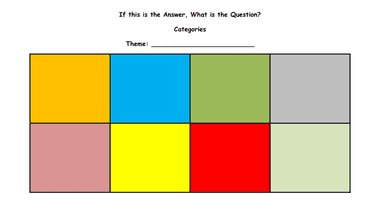
| blank_categories.docx | |
| File Size: | 16 kb |
| File Type: | docx |
| blank_playing_cards_.docx | |
| File Size: | 17 kb |
| File Type: | docx |
| question_words.pdf | |
| File Size: | 191 kb |
| File Type: | |
| explorations_categories.pdf | |
| File Size: | 110 kb |
| File Type: | |
| explorations_playing_cards.pdf | |
| File Size: | 136 kb |
| File Type: | |
| |||||||
I keep six honest serving men
(They taught me all I knew);
Their names are What and Why and When
And How and Where and Who
- Rudyard Kipling
| Question Words
| Worksheet: If this is the Answer, What is the Question?
| ||||||||||||
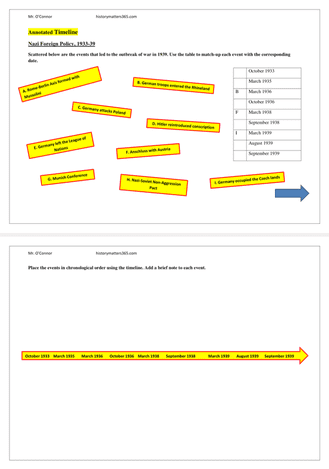
| annotated_timeline_with_match-up_-_nazi_foreign_policy_1933-39.pdf | |
| File Size: | 352 kb |
| File Type: | |
| annotated_timeline-.pdf | |
| File Size: | 167 kb |
| File Type: | |
 Martin Luther self-created wordsearch
Martin Luther self-created wordsearch
| |||||||
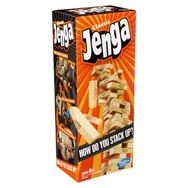 Classic Jenga
Classic Jenga
| |||||||
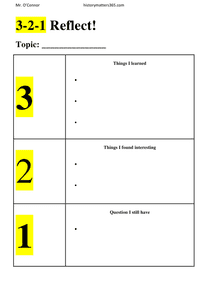
| 3-2-1_reflect_.pdf | |
| File Size: | 106 kb |
| File Type: | |
Christian O'Connor, history teacher, St. Mary's Secondary School, Mallow, Co. Cork.
All
Chronicles
Curriculum Reform
Educational Technology
General Interest
History Teaching Strategies
Junior Cert Resources [OLD]
Junior Cycle Resources
Leaving Cert Resources
Promoting History